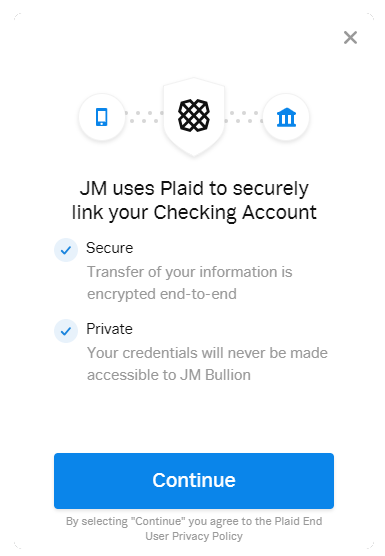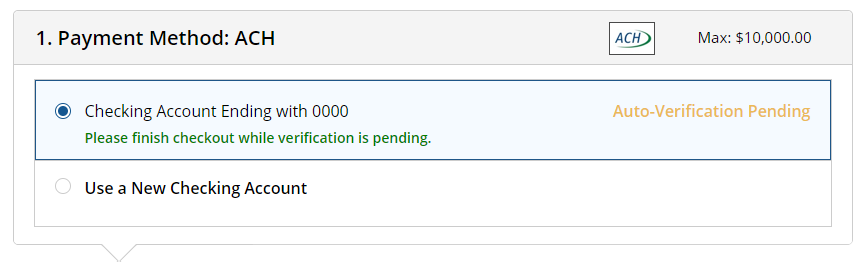How do I check out using an ACH?
When checking out, the option for ACH will appear at the top of the screen. After you select the ACH payment method, a gold button to link your bank account will appear. Click on the button to proceed. A pop-up should appear:
Once you hit continue, a list of banks will appear. If you see yours, you can click on it. Otherwise, you can use the search box to locate your bank.
When you have selected your bank, you will be prompted to log in using your online banking credentials. After logging in, a list of the available accounts will be shown. Select the checking account you wish to use. We do not accept savings accounts for ACH payments.
If your bank supports instant authorization, a confirmation screen will appear and you will be redirected to complete the rest of the checkout. Otherwise, you will need to initiate a manual bank verification.
To initiate a manual bank verification, you will be asked to provide your routing number once and your account number twice, first to add it and a second time to confirm it. Once the account number has been added a second time, you will be provided with the following screen:
After hitting continue, you will be redirected to the checkout page to finish completing your order. Your payment will appear at the top of the cart as pending. Even though it’s pending, you still need to complete the checkout for your order to place.
It can take up to 1 business day for your bank to complete the verification. You will be notified via email once the verification has been completed and your order has been marked paid. If there are any issues with the verification, you will also be emailed. Your bank account will be saved for future purchases.